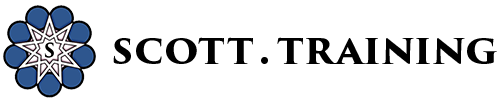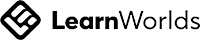STREAMLINED CAD APP EXPLORING THE QUALITIES OF GEOMETRY
Drawing Program for Qualitative Geometry
Bespoke open-source drawing app for Windows & Mac computers with 5 hr video course and sacred geometry drawing library.
Write your awesome label here.
"Q" Stands for Qualia
Streamlined for Sacred Geometry
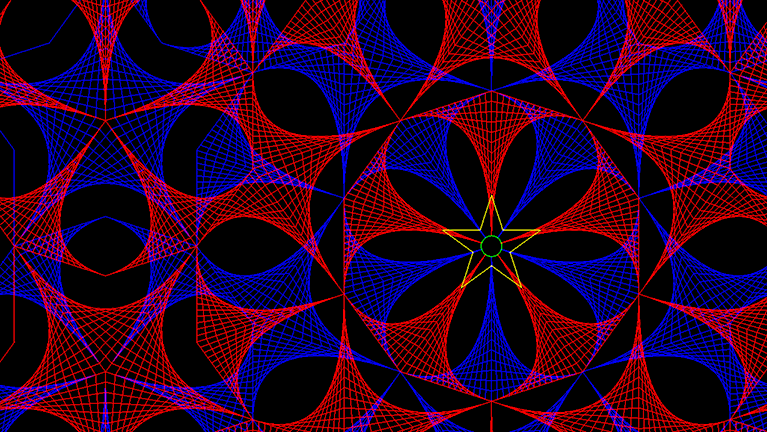
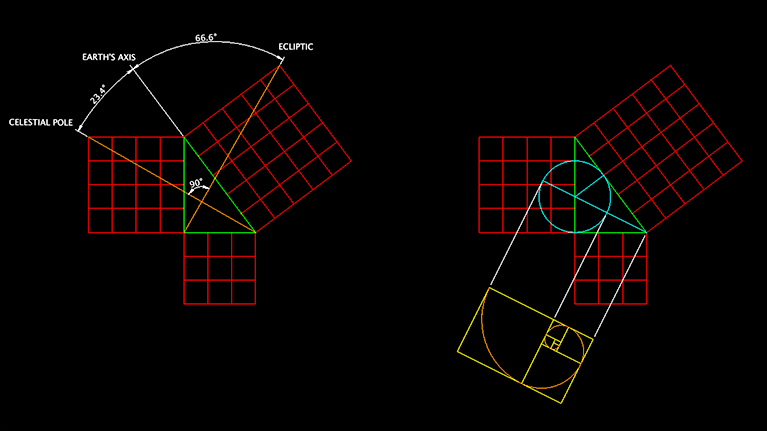
Tracing Images
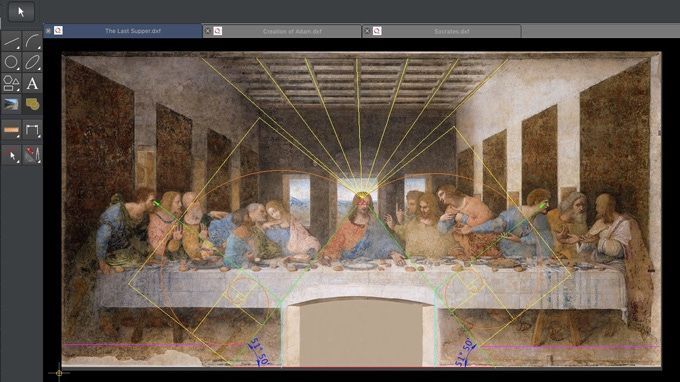
Stimulating Creativity
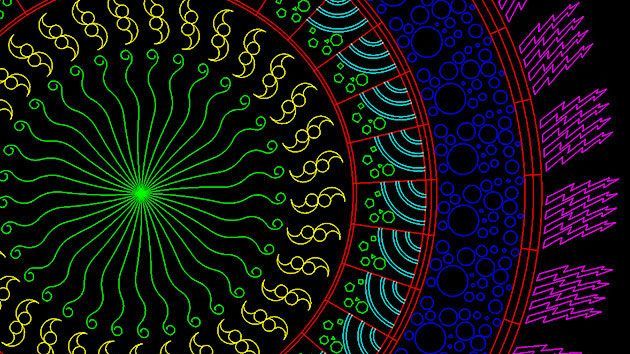
Uncommon Use of Geometry
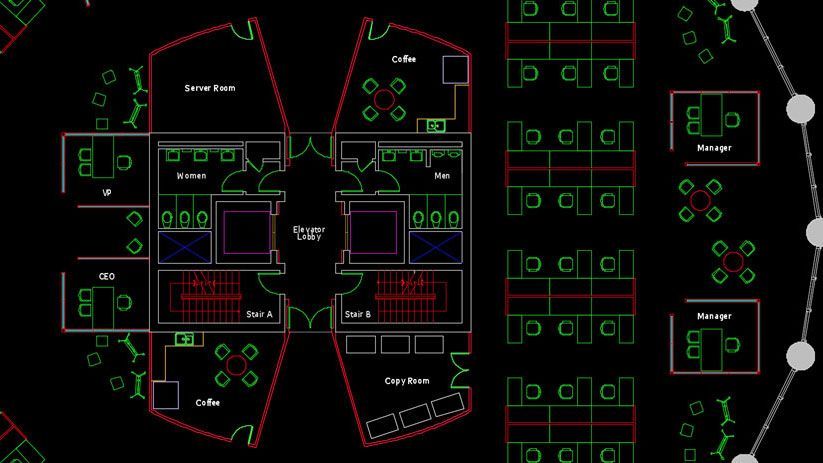
Open Source
Wide Support for File Format

Library of Sacred Geometry Drawings
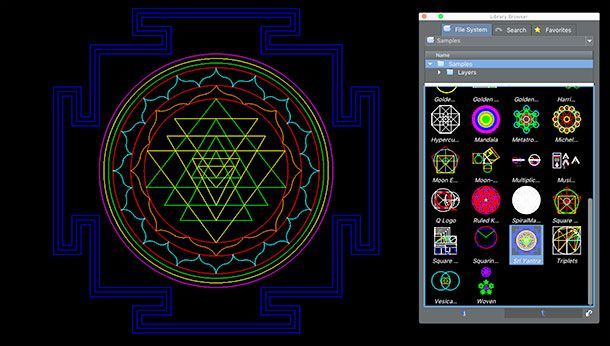
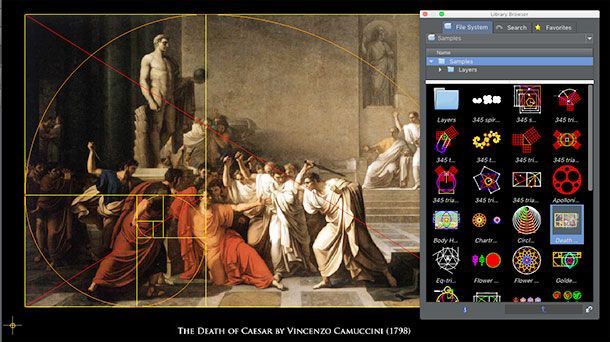
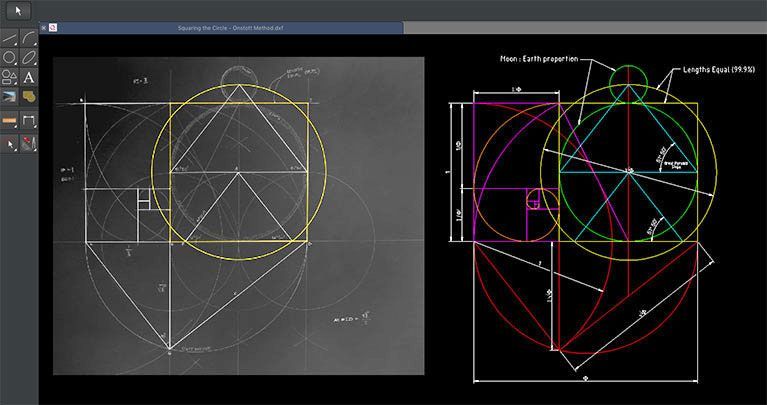
Q Course Videos
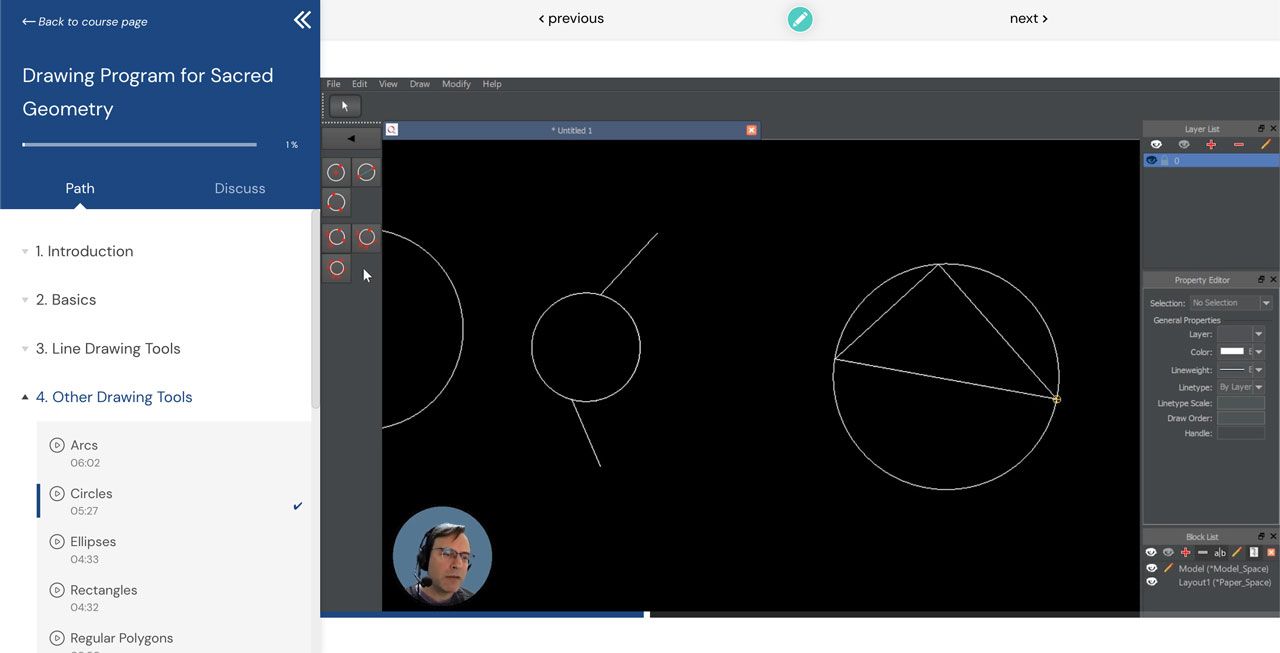
What's included?
Windows & MacOS Apps
Downloads for both apps are available below. Open source code also downloadable for software developers.
Course To Teach You
13 Chapters of videos running 5+ hours teaches you step-by-step how to get the most out of this drawing app.
Geometry Library
Library of Sacred Geometry drawings accessible inside Q helps get you started in your own explorations.
Download Q for Windows
Runs on any 64-bit version of Windows.
Download Q for MacOS
Runs on MacOS 10.6 and later versions.
Download Q Source Code
Useful only for developers.

YOUR TRAINER AND HOST
Scott Onstott
Scott is the author of two dozen books, has taught over a thousand students in brick-and-mortar universities, and his courses have millions of views worldwide. He is a Renaissance human, embracing knowledge in many disparate subject areas.
Scott has a degree in Architecture from the University of California Berkeley, and approaches software through the lens of his design sensibility.
Scott has a degree in Architecture from the University of California Berkeley, and approaches software through the lens of his design sensibility.
Drawing Program for Qualitative Geometry
Bespoke open-source drawing app for Windows and MacOS with 5+ hr video course and sacred geometry drawing library. Expand your personal horizons with the Q app.